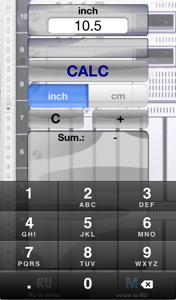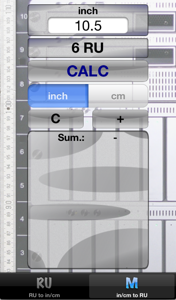RU Calc pro

RU Calc pro is the professioal version of RU Calc


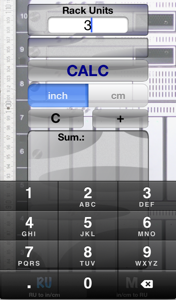
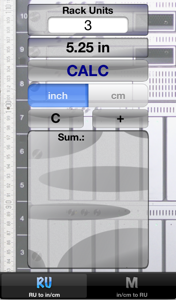
To calculate the space needed by a device that is i.e. 3 rack units just enter 3 in the textfield. Press CALC and the result will show up below the input. The unit is added to the result to make reading easier.
In the example on the left side the result is 5.25 inch.
RU Calc pro is a simple to use utility for iOS to convert rackunits in inches or centimeters and vice versa.
The pro version has additional features compared to the standard edition.
The startup screen with the rack unit to inch/cm converter is shown on the left.
Usability was made as simple as possible.
To convert the result to cm just press cm on the inch/cm switch.
Calculation is done on the fly.
Note: To go back to your inch result touch inch on the inch/cm switch.
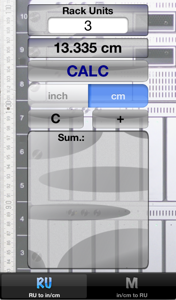
Adding results and summaryzing them is a simple task.
To add a result to the table touch the + button below the inch/cm switch.
All your calculations will show up there including the number of rack units you entered.
Depending on the inch/cm switch setting results either show up in inch or cm.
To delete an entry inside the table just wipe over the apropriate entry and press Delete.
The sum will update immediately.
To delete the whole table touch the C button. A message will pop up making sure you won´t delete the table by accident.
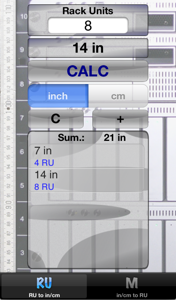
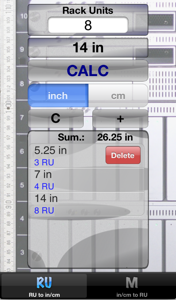
Thank you for buying the app and have fun with it.
You can download RU Calc pro for $0.99 from the
iTunes App Store by clicking the link on the right side
Part 1: converting rack units to inch or cm
Part 2: converting inch or cm to rack units
Having a device or rack space where you only know the high in inch or cm it is very helpful to know the number of rack units the device needs or the space is. Indeed a lot of data sheets only list the height in RU.
Tab on „M in/cm to RU“ on the buttom of the screen.
Select the metric system by either using the default inch metric or touching cm on the inch/cm switch.
Enter the number of inches/cm in the upper field and press CALC to calculate the result.
Summarizing and deletion of the result values works like described in Part 1.