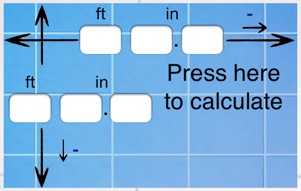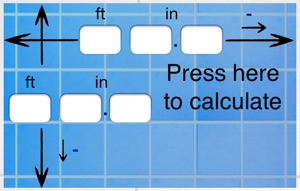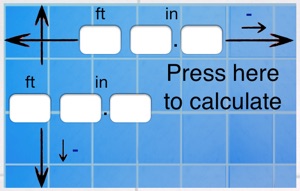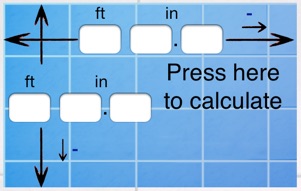Tile Calc tiling

For a lot of people tiling a room means „this is a stupid task“.
In general it is not!
There are more ways than TileCalc is able to handle at the moment but the most common ways are implemented.
On the iPhone go to the „tile size“ window.
With the „Asymmetric/Symmetric“ switch you can change the tiling style.
Go back to the main window and recalculate by tapping on the tiled area.
Let´s think about the different cases...
The tiles might have a long (tile lenght) and short (tile broad) side.
In nearly all the cases this is valid too for the area that should be tiled.
We see:
case 2: long side tile to short side area
case 1: Long side tile to long side area.
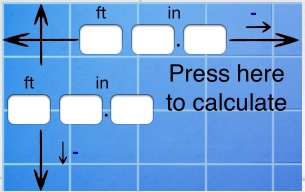
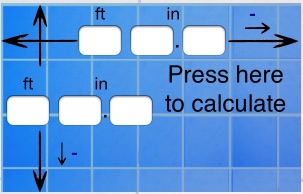
TileCalc catches these two cases by a easy to use button on the main window.
Tap the „rotate tiles“ area in the lower area of the main window.
TileCalc imediately rotates the tiles and recalculates all variables.
And... it shows you the direction directly.
It´s that easy!
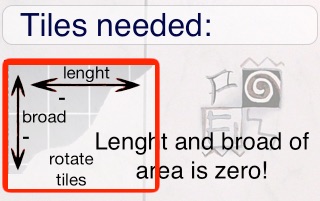
An additional common used method for tiling is symmetrical tiling.
If the area is small in most of the cases symmetrical tiling might look better.
But...
you can not use rest of tiles! Think about it!
TileCalc supports asymmetrical as well as symmetrical tiling.
NOTE: TileCalc always uses lenght -lenght, broad - broad tiling on startup. This will not affect TileCalc sending to back by pressing the home button on the iPhone or iPad.
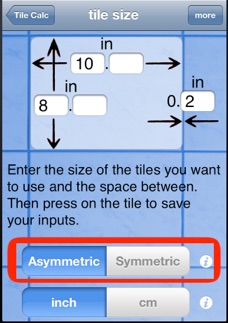
On the iPad it is even more easy.
As the tile size input is on the main window you can directly push the switch there and than press the tiling area to recalculate.
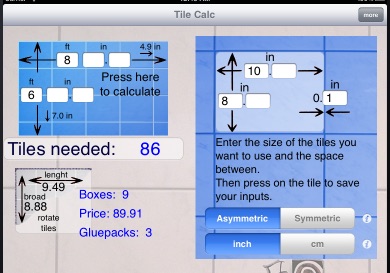
On both devices the info button will bring up a window that shows the general differences of the two tiling methods.
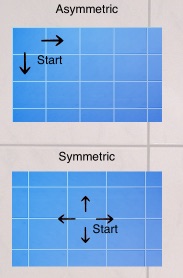
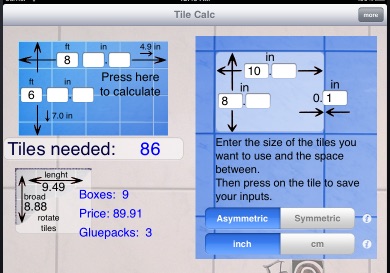

Conclusion:
If you have carefully read this chapter the conclusion is that there are four different cases supported by TileCalc.