Tile Calc & Tile Calc LE

TileCalc LE only supports tiles with square format.
On the main screen tap the „tile size“ button in the upper right corner to switch to the tile size window.
Enter the size and the distance between them and tap the tile.
Go back to the main screen.
Tile Calc & Tile Calc LE are small utilities for calculating the numbers of tiles needed for an area.
Tile Calc LE is free and does not use clever algorithms for the number of tiles needed.
IMPORTANT: For correct use please make sure you have version 1.1.2 or later.
Current version TileCalc: 2.0.1
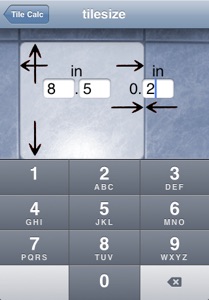
Thank you for downloading the app and have fun with it.
You can download TileCalc for $1.99 from the iTunes App Store
by clicking the link on the right side
Feel free to send me a email by clicking on the E-Mail icon below if you have any question.

The page was completely revisited and split into seperate pages.
This page covers the general usage of TileCalc LE.
For TileCalc please click or tap on the links below for more info on the specific topic.
TileCalc LE
TileCalc
Main screen of the apps
Tile Calc LE
TileCalc LE if Freeware. It´s feature set is limited therefore.
It is free of advertising.


On the main screen enter the size of the area in the apropriate fields and tap on the tiled area.
This calculates the number of tiles needed.
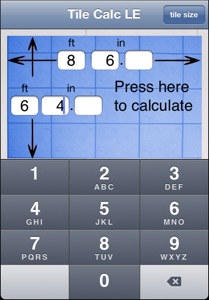
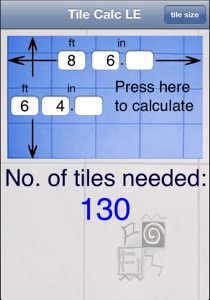
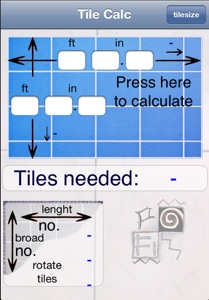
Advantages of TileCalc compared to TileCalc LE:
-
๏ Calculation for non quadratic tiles
-
๏ Asymmetrical and symmetrical tiling
-
๏ Math algorithms for use of rest of the tiles
-
๏ Tile rotation of 90° with one touch and on the fly recalculation
-
๏ Inch and cm support
-
๏ Integrated inch to cm and cm to inch converter for tilesize and tilesize distance
-
๏ Calculation of needed packs/boxes if Tiles per pack is specified
-
๏ Price calculation if price per pack is specified
-
๏ Glue/adhedsive pack calculation if you enter the known sqarefeet per pack glue