Tile Calc output


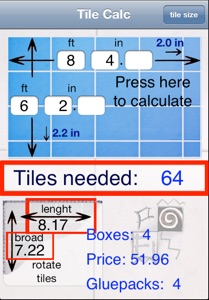
Thank you for buying the app and have fun with it.
Feel free to send me a email by clicking on the E-Mail icon below if you have any question.
The output is the same on iPhone, iPod touch and iPad.
On the iPad the output is on the left part of the main window, on the iPhone and iPod touch on the main screen.
Output on iPhone or iPod touch
Output on the iPad
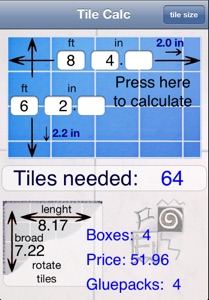
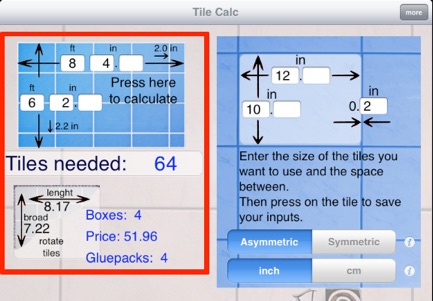
If the tiles per pack, the price of a pack and the area that could be glued with one pack of adhesive was entered the apropriate values are also calculated and shown.
The output is dynamic.
If you have only entered the tiles per pack only the number of packs needed is shown.
If you have entered the price for a pack too, the total price is also shown.
Tile Calc gives a lot of information not that easy to calculate if done manually.
Tile Calc shows the following things as shown left:
-
1.Number of tiles needed.
-
2.Tiles needed horizontal.
-
3.Tiles needed vertical.
Let´s take a closer look at the output

1

2
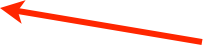
3
What do the numbers mean?
In the example above you see that you need 8.17 tiles for the long side of the area (horizontal).
This means that the last tile has a lenght of 0.17 x tilelenght.
The broad of the last tile in vertical is 0.22 x tilebroad.
The number of tiles needed is therefore between 8 x 7 = 56 to 9 x 8 = 72.
Later on we will see why the result is 64 indeed.
4
5
Version 2.0 of Tile Calc shows you the absolute lenght of the last tile in inch or cm, acording to the measurement system selected.
On the left you see:
-
4.The lenght of the last tile
-
5.The broad of the last tile
With those numbers it is very easy to cut the tiles correctly.

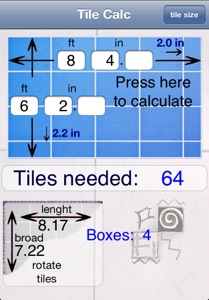
Special results
Tile Calc tries to be a little bit of intelligent.
A few results are special therefore.
If the tiles fit perfect inside the area Tile Calc will show „perfect fit“ for the last tile lenght or broad.
And... yes it works in both directions!
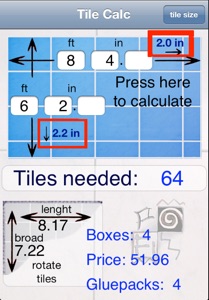


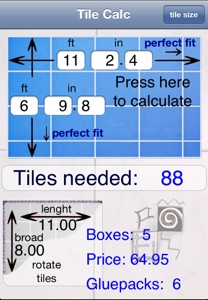
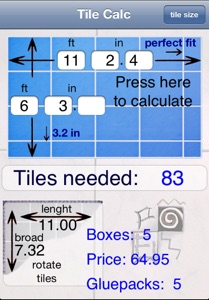
There is one additional point where you first might think it is a mistake or app error.
Have a look at the picture on the left.
Although the result is 11.00 tiles in lenght there is no last tile lenght output but instead a „-“.
Why?
Check out the measurements!
The lenght of the area is just 0.1 in more than in the example above. With a distance between the tiles of 0.2 inch there is no chance to fit a last tile in the area.
Thinking about that you will get the same result for 11 ft, 2.6 in.
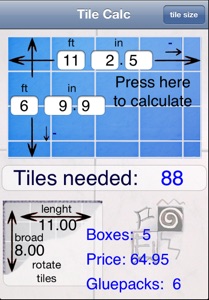
If you now enter 11 ft, 2.7 in what will happen?
Exactely! The last tile lenght is 0.1 in.
That´s unfortunately the end of Tile Calc´s intelligence!
This means that Tile Calc can not decide what is the minimal last tile lenght or the minimal last tile broad.
The good thing is that you as the one who tiles the area can think too! And it is not too complex.
Take the 0.1 inch, add the distance and „cheat“ half of the result on the first and last distance.
NOTE: This is only valid for asymmetric tiling.
If you have very small last tile lenght/broad with symmetric tiling switch to asymmetic tiling and compare results.
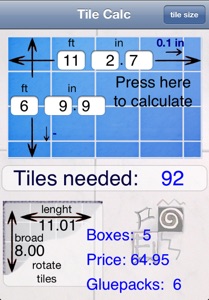
If you have any proposals for more info or on how to tile areas, use the app and so on, follow the link below and send a email.